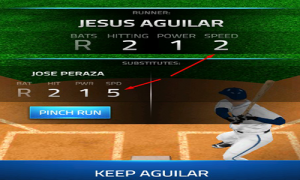Tap Sports Baseball 2016 Guide [Tips and Tricks]
![Tap Sports Baseball 2016 Guide [Tips and Tricks]](https://onlinefanatic.com/wp-content/uploads/2016/07/TAPS-featured.png)
Table of Contents
Batter up! Hit the home run with this Tap Sports Baseball 2016 Tips and Tricks Guide. Here to help you step up to the plate and avoid striking out in the big game.
Competing with Events
The events section is a great way to farm money from just playing a match, and money, gold and players through league / leader board standing. For example with the weekend competition, the Daily and Weekly boards share stats, so as long as you maintain a high position on the leader board in either event you will walk away with gold or cash.
Tournaments require an entry fee to play and they match you off vs the computer for the chance to win a player. I didn’t find this to be worth the time investment as the games were single elimination. Which means they aren’t worth the time unless you have a really strong team.
League’s allow you to set up a group match with other players, it’s a nice way to grab a bit of cash and compete for a larger reward. You can play all of the matches in a row and then check on the league when the timer finishes.
Auto Play
For the most part, you can auto play almost every match in the game, except for games against other players. In these games you will have to do every batting round. But against the AI you can choose to either auto play or bat yourself.
If your team is equal or better than the team you’re going against you will usually win every game with auto play unless one of your players is tired. Around the 7th inning is when you want to watch for dramatic shifts in the score to see if you have to manually bat to win a game.
Ball or Strike out
You may notice when you go up to bat that the other team’s pitcher is throwing wildly. The ball going wide to the outside or almost hitting your player. This could be because they have bad arm and control stats, leading to horrible pitching accuracy or the player is extremely tired. In situations like this, just wait and let the AI walk your batter. Swing only if the ball looks like its going to hit the strike zone and you’ve got 2 strikes and can’t risk waiting.
Franchise Players
The best use of franchise coins is buying a high rated franchise player when you’re in a tournament with a really good prize pool. Having one of these players on your line up really increases the possibility of winning as some of them have maxed out stats. If you manage to grind out enough gold and franchise coins you can run 5 franchise players for a really dominating composition.
Bunts and stealing bases.
While you’re up to bat you will occasionally get situational prompts to either bunt or steal a base depending on the situation. Bunting is something you can typically get away with if your runners on the bases have a high speed stat and the batter has a high Bunt stat. But be mindful that a bunted ball could roll directly to the pitcher resulting in an out.
This also goes for stealing a base using bunts and pinch runners. The higher your players speed, usually around 7+, the greater the chance of success. Call in a pinch runner if your current player has a low speed stat. If you feel your runner is fast enough, sometimes its better to take the strike and not hit the ball if your current batter has weak hitting and power stats.
Upgrades List
An important part of Tap Sports Baseball 2016 is the upgrades you can apply to your team. Go to the Team menu, then upgrades to find a list of bonuses you can add to your players. Starting out you may want Hitting Coach and Trainer to have an easier time scoring.
- Hitting Coach – Upgrade to help your batters get on base more often.
- Base Coach – Upgrade to help your team get more steal and take extra bases.
- Trainer – Upgrade to increase your offensive power so you get more extra base hits (doubles, triples, and home runs)
- Pitching Coach – Upgrade to help your pitches get outs more easily.
- Pitch Calling – Upgrade which increases your strikeouts and reduces the number of walks your pitchers throw
- Catcher Arm – Upgrade to your ability to pick off runners trying to steal bases.
- Infield Hands – Upgrade to reduce infield errors and botched grounders.
- Outfield Hands – Upgrade to reduce outfield errors and misplayed fly balls.
- Outfield Arms – Upgrade to your outfielders’ arm strength so they can catch more runners and dissuade them from attempting to take extra bases.
Player Stats
- Hit – For hitters- this is their ability to make contact to have a chance at getting on base
- Power – For hitters- this is their ability to get extra base hits (doubles, triples, home runs)
- Speed – For hitters- this is their ability to get to the next base quickly. It’s most important when you’re considering stealing bases or sending a runner to home base.
- Arm – For pitchers- this is how hard they throw the ball.
- Control – For pitchers- this is how accurate their pitches are.
- Stuff – For pitches- this is how hard it is to make contact.
GamePlan
Gameplan is used by the AI for both your defensive management and for when you use auto play. You can set this to your liking but i’ll include my current set up below.
General Tips and Tricks
- Constantly check your “Stats” and collect rewards from completing objectives.
- Always save Ice Packs for important games where you need your star pitcher.
- Watch the plate for the baseball’s shadow if you want to guarantee a hit.
- Low control pitchers are more likely to throw Balls.
- Try the Free Agents pools before doing player packs or draft picks.
- Its usually better to take a strike or swing instead of bunting.
- Get the best pitcher you can since the pitching is AI controlled.
- Pay attention to the prompts! Tired pitchers or slow players will always be brought to your attention.
- Watch the ad videos for gold and for bonus stats.