Mobile Strike Teleport Guide for Beginners

Welcome to the beginner teleport guide! Most new players will be really confused with “teleporting to a hive” when you get this from your alliance members. I will share with you how this is done and you can move to other servers(also known as states) so you can join your friends. There is a restriction though…
Table of Contents
Mobile Strike Menu
| General | Gold Farming | Teleport | Challenge | VIP | Troops |
|---|---|---|---|---|---|
| Headquarters | Commander | Walls | Armory | Research & Construction | Banks |
| Oil Well |
Types of Teleport
Currently, there are 3 types of teleports available. The first one is beginner’s teleport, which allows a new player with their headquarters at level 5 or lower to move to another server they wish to go. Keep in mind that you have to do this before getting to level 6 headquarters. Some players from your alliance might suggest that you use your beginner teleport before hitting level 6 if they are active players.
The next one is Random Teleport. This transports your active place to a random location within the state. This is a good option if you want a change of scenery or the location you are at is no longer advantageous for you.
The last teleport is Advanced Teleport. It transports your active base to a chosen location within your state. Keep in mind that both beginner and advanced teleport require you use the world map.
The Quick and Easy Teleportation Tutorial
![]()
For both beginner and advanced teleport, you will need to access the world map which is located at the bottom left of the screen. You need to be able to pin point exactly where you want to re-locate to. If you are reading this and you are still under level 6, be sure to make use of it to put yourself in a position for better resources. If you do not intend to move to another state and you want to stay put where you are, try looking for a spot with at least 3-4 resource mines near you. Below is a picture of it:

Now let’s say you have decided a spot you want that has all the advantages you want. The next step would be to click on the magnifying glass on the top left of the screen. Make sure you are on the world map when you are doing this.

Next, you type in your coordinates if you know it. You can check the location coordinates by tapping on the spot you want and it will show the coordinates of the location.
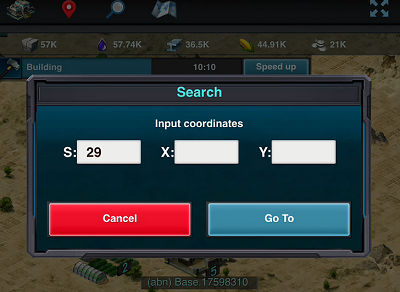

If you are planning on moving to another server, you can choose states instead. You do that by clicking the map icon on the right of the magnifying glass. If not, then go ahead and hit teleport on the spot you want and you will be teleported to your desired location.

For Random Teleport, you will want to access that in your menu using the item icon at the bottom of the screen. Then on the special tab, scroll down to the middle to find the Random Teleport option for 500 gold.

There you go folks! Hopefully this guide is clear enough for you all. Let me know if you have any questions!





